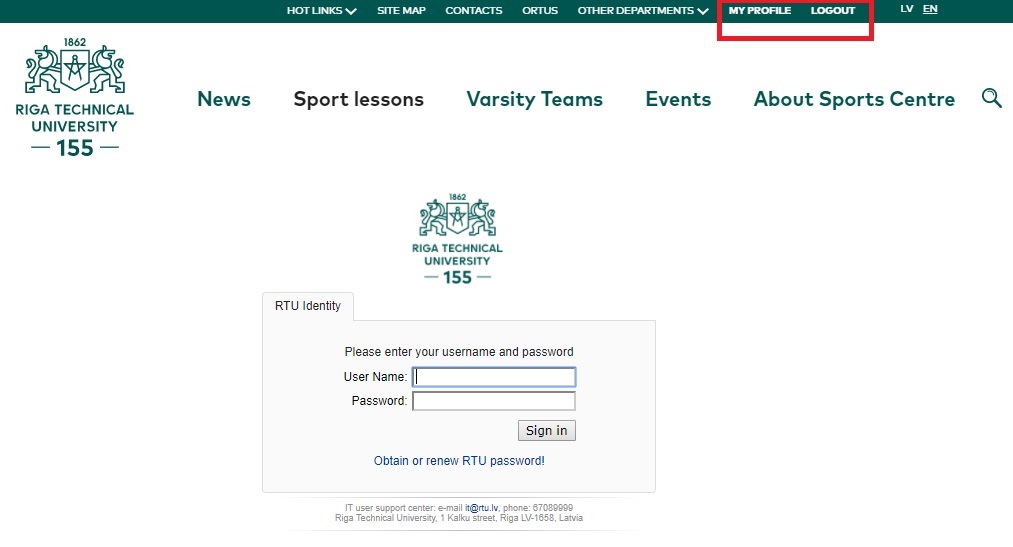
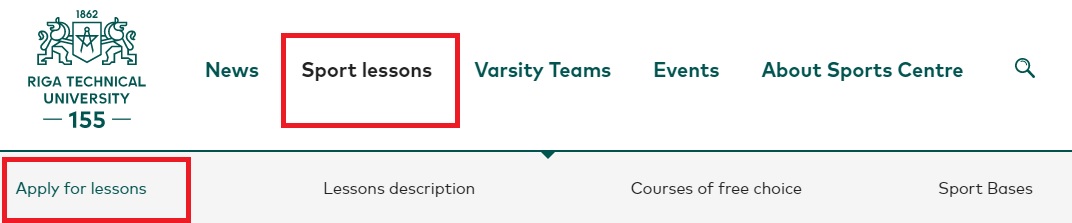
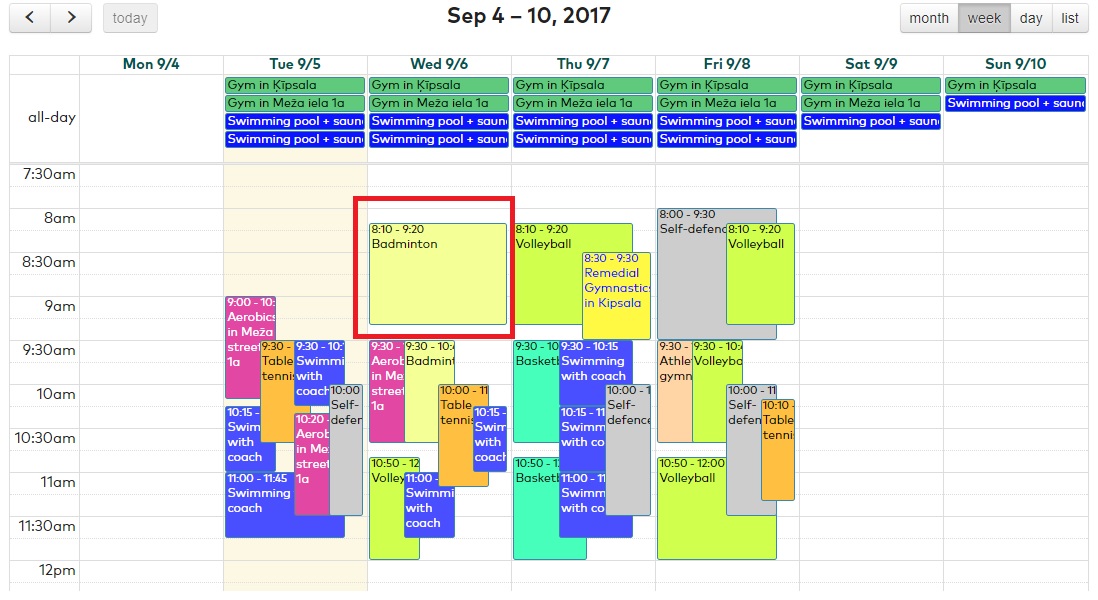
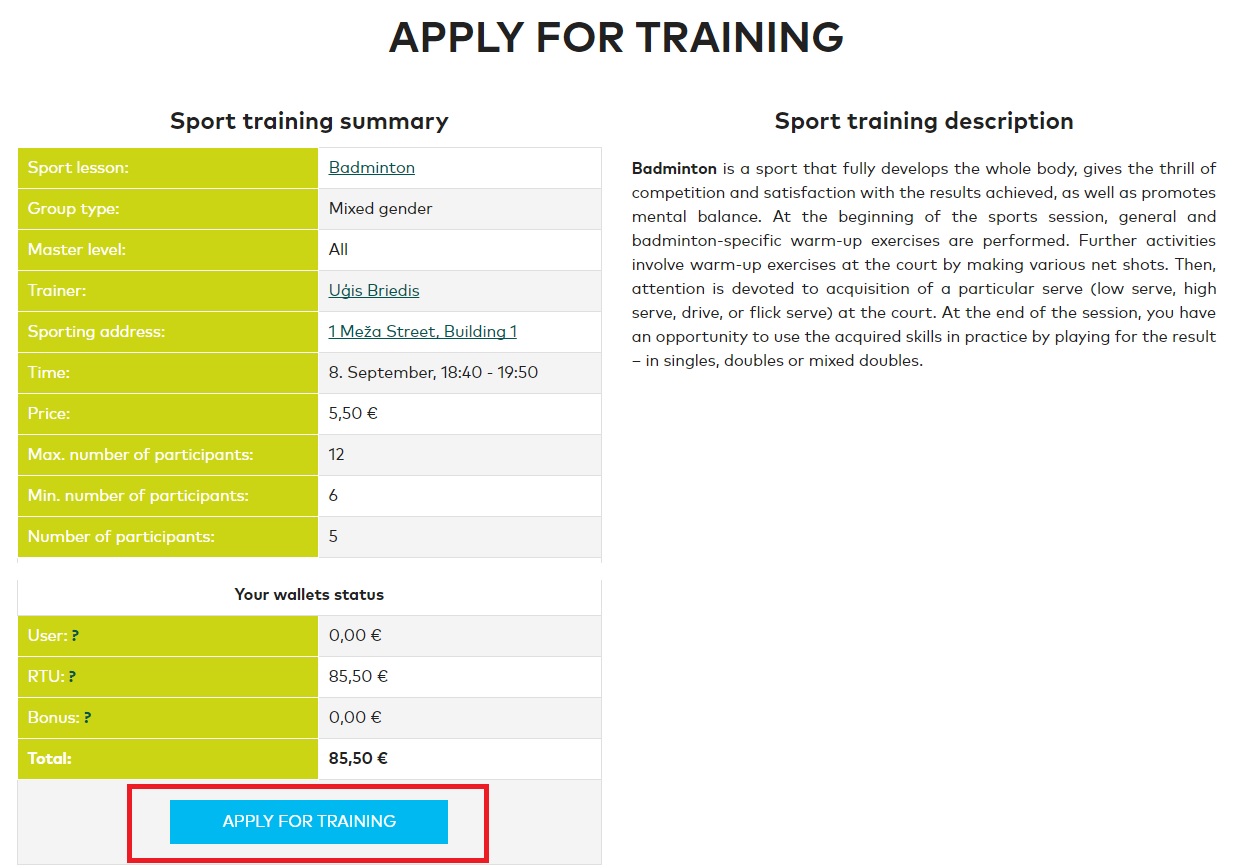
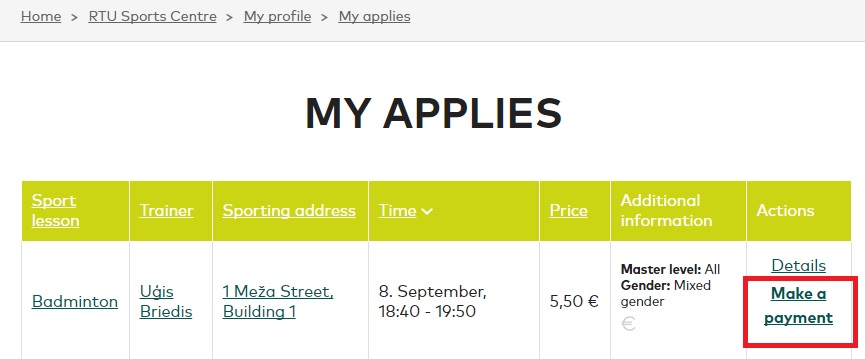
1) If there is enough money in the virtual account, the student can make a payment;
2) If there is not enough money in the virtual account, there is an opportunity to replenish it.
The minimum deposit is 15.00 EUR, and RTU will grant additional 50% of the paid amount. (Example – If you have deposited 15.00 EUR, then you will receive 7.50 EUR from us).
The account can be replenished in the same way as paying for invoices created in the study system. All customers have an opportunity to prepare an electronic invoice for advance payment and pay for it themselves. In this case, the processing will be slightly longer and may take up to 2 business days. Therefore, we recommend that you deposit the money in a timely manner. If after depositing money you have not received the money in your virtual account within 2-3 business days, please contact the administration of the Sports Centre by e-mail .
It is mandatory to indicate the number of the received invoice, your name, surname and personal code in the payment purpose!
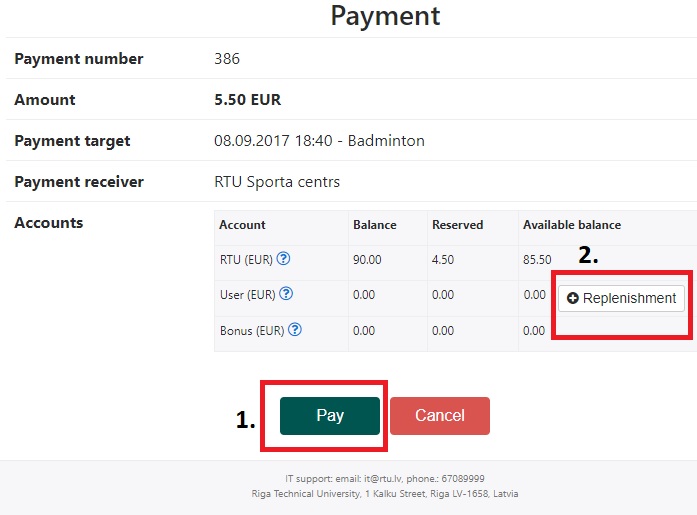
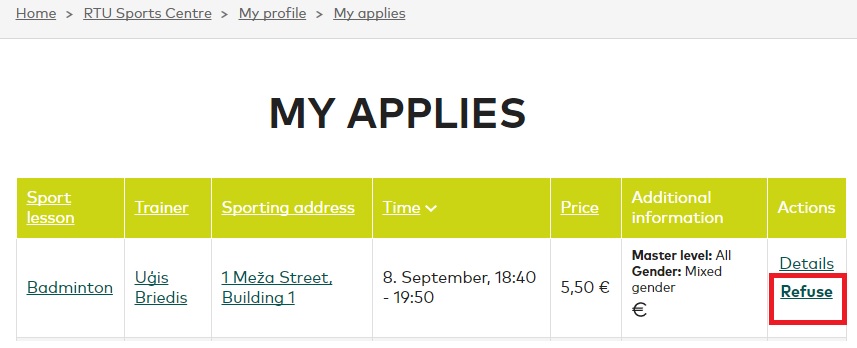
If the registration has been successful, we will meet you at the sports lessions!